Making Number Stop Motion Animations in KK
The students in Mrs McCulloch's class learned to make short stop motion animations of number counting up to 6 using the Stop Motion Studio app. In groups the students placed a matching number of items next to a number, 1-6. They then learned how to take photos (frames) of each number station that were not blurry and showed all the pieces that made up the number. They then watched their photo frames in animation to check that they were in the right order, counting on and counting backwards also. Some students re-ordered their frame if they were incorrect and reviewed them again until they were correct. The students were proud of their animations and had smiles all round after watching and reviewing them. Next, the students will learn to make talk-for-writing based narratives using the iPads.



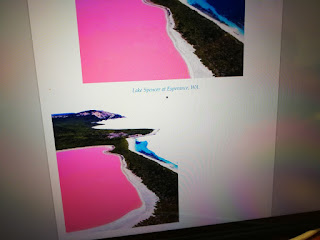


Comments
Post a Comment