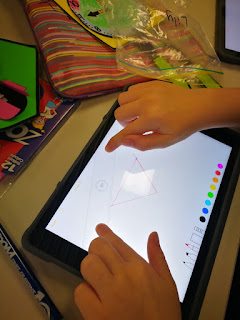Pages with Audio in Year 4

Speaker, bottom right, shows an audio recording is attached. Audio recording editor. The students in Mr. Spilcker's class continued their learning of the Unit 'Beneath our Feet' by developing a report using Pages app on the iPad. The class learned to evaluate templates and utilise the text and image place holders on them to insert researched (from usage right permitted sources like www.photosforclass.com or www.pixabay.com ) or photographed images relevant to their unit of study via the Photo Gallery. Further, the students learned to insert audio to their report to emphasise the concepts they learned, specifically in this lesson describing the changes and processes they can see in a landscape. In addition they learned to label key landscape features on maps as well as the parts of a map using the shapes tool. The class will now reference the TWLH chart on the class padlet wall, their websites researched previously and their notes from the incursion by the...